



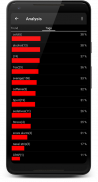







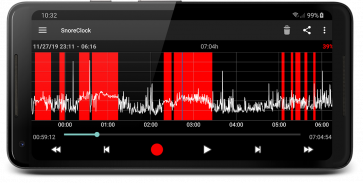

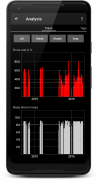

SnoreClock - Do you snore?

Descrizione di SnoreClock - Do you snore?
Russi?
Con SnoreClock puoi controllare facilmente se russi. Metti il tuo smartphone accanto al letto e premi il pulsante rosso in SnoreClock. La mattina dopo ne saprete di più!
SnoreClock registra tutti i rumori durante il sonno e mostra le barre rosse nei punti in cui è più probabile che russi.
Poiché SnoreClock registra tutta la notte, puoi fare di più con esso.
Eccezionale rilevamento del russamento con una precisione del 95%. È stato dimostrato in uno studio scientifico indipendente.
Controlla
- se russa
- se il tuo partner russa
- se parli nel sonno
- se qualcosa disturba il tuo sonno
e altro ancora.
Per controllare tutti i rumori, gira il telefono per passare alla modalità orizzontale. Pizzica per ingrandire e trascina per muoverti!
Caratteristiche:
1.) Registra tutto il rumore mentre dormi
2.) Eccezionale rilevamento del russamento con una precisione del 95%.
3.) Mostra le barre rosse dove molto probabilmente russerai
4.) Controllare l'efficacia dei rimedi contro il russamento
5.) Misura il volume dell'intera registrazione e lo mostra sul grafico
6.) Tempo di registrazione fino a 11 ore
7.) Utilizza i gesti nel grafico per ingrandire o spostare
8.) Funziona in modalità background
Per controllare tutti i rumori, ruota il telefono in modalità orizzontale. Pizzica per ingrandire e trascina per muoverti!
Caratteristiche della versione Plus:
(acquisto in-app, acquisto una tantum)
1.) Nessuna pubblicità
2.) Registra su scheda SD
3.) Riproduci un suono o vibra quando viene rilevato il russamento
4.) Condividi file audio
5.) Backup dei dati statistici
6.) E altro ancora...
Come utilizzare SnoreClock - Avvio rapido
1.) Metti lo smartphone vicino al letto
2.) Collega il telefono se hai bisogno di una batteria carica al mattino
3.) Premere il pulsante rosso per avviare la registrazione
4.) La mattina successiva premi il pulsante rosso per interrompere la registrazione.
5.) Utilizzare la modalità orizzontale per analizzare i dati. Puoi ascoltare qualsiasi posizione nel disco. Pizzica per ingrandire e trascina per spostare.
Se hai bisogno di aiuto, seleziona il menu di aiuto in SnoreClock.
Lì puoi accedere ai documenti o contattare il supporto.
Informativa sulla salute
SnoreClock è progettato per rilevare e monitorare i modelli di russamento. È destinato esclusivamente a scopo informativo e non sostituisce la consulenza, la diagnosi o il trattamento medico professionale. Le informazioni fornite da questa app non devono essere considerate consigli medici e non intendono sostituire la consultazione con un operatore sanitario qualificato.

























